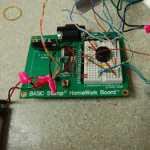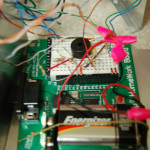It’s usually a pleasure to work with my laser cutter, but as with most things, there are a couple annoyances here and there. One thing is the honeycomb table that came with the cutter.
While it does a great job at holding up a work piece, and usually keeps from marring the material, its giant borders can get in the way pretty often. If I try to cut anything while it is resting on the border, on the underside of the material, it will get way too hot and end up melting or burning the piece.
Since I couldn’t move the borders any further, I decided that I needed a different solution for holding up a work piece, while still having a small enough footprint on the piece to let the laser beam go over it without marring the material.
In the industry, there are basically only a couple standard ways to do this; honeycomb tables, and knife edge tables. I didn’t exactly want to lay down the money to buy a knife table, but figured I could instead make my own with some simple razor blades. This is the result.
These little guys are perfect for me for a few reasons. For one thing, they are movable. I can place them under any part of a work piece, without having to worry about it being in the way.
The actual Lazor Blades (the wooden holders) are set about half an inch below the work surface, so that means by the time the laser beam hits them, it is unfocussed and will not totally cut through them. As you can see in the photo below, they do, in fact, get marred by the laser. I was expecting this to happen, and for that reason, I pretty much classify these as a dispensable consumable. Whenever the ones I have get used up, I just cut some more. It works out pretty nice 🙂
If you want some Lazor Blades of your own, make sure to grab the file from Thingiverse and cut some out!
PS: They’re great for all kinds of things, not just lasers! For example, spray painting, as seen above





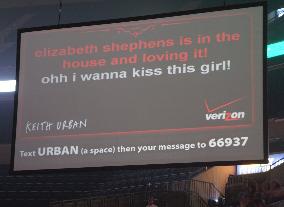 I’ve always loved the idea of sending messages to the big screens you usually find at concerts and other large events. I figured it could be scaled down, while still being just as entertaining. It may not have one of those spiffy 5-digit phone numbers, but the Google Voice number that it uses works just as well – especially since it also works as a vanity number for my handle 🙂
I’ve always loved the idea of sending messages to the big screens you usually find at concerts and other large events. I figured it could be scaled down, while still being just as entertaining. It may not have one of those spiffy 5-digit phone numbers, but the Google Voice number that it uses works just as well – especially since it also works as a vanity number for my handle 🙂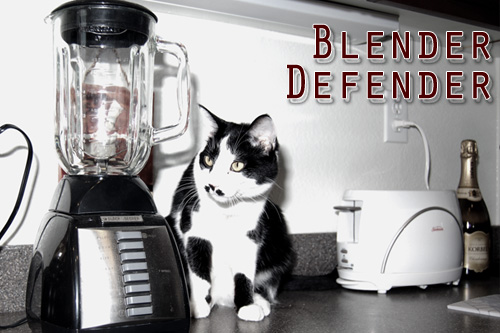
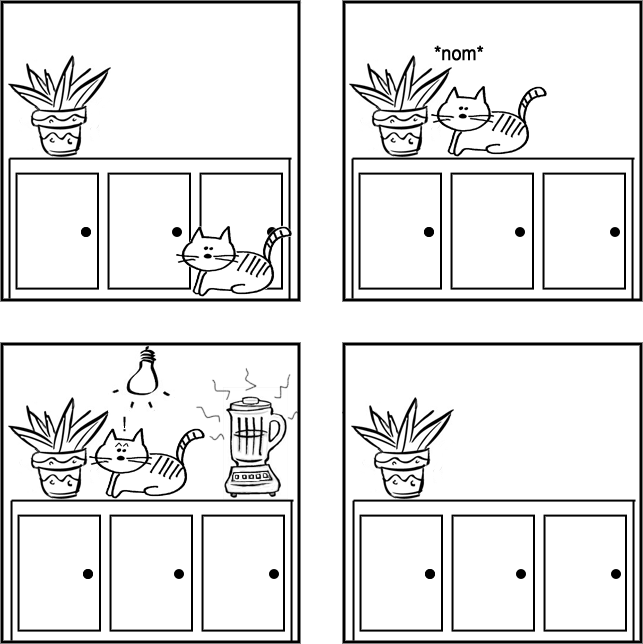

 The main visual aspect is of course the giant red mushroom button. I had to buy this online since I couldn’t find the right looking button in any electronics store around. It cost a lot more than I had first planned, but it was well worth it. I bought the button from
The main visual aspect is of course the giant red mushroom button. I had to buy this online since I couldn’t find the right looking button in any electronics store around. It cost a lot more than I had first planned, but it was well worth it. I bought the button from