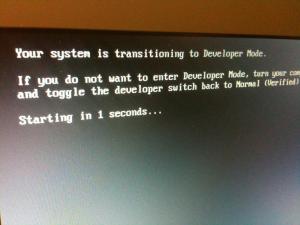So I wanted to import my bookmarks to my new Cr-48, but was having trouble finding an easy way of doing so. I realized that my bookmarks were being synced from my Google account, but I never really had anything in there, since I use Firefox at work, instead of Chrome. I would love to use Chrome, but I can not set a separate proxy in Chrome like I can in FF, so it basically renders it useless on my office computer.
While trying to think of a way to get my FF bookmarks into Chrome OS, I first looked into Firefox addons that would help me sync my FF data to my Google account, bookmarks specifically – no luck, though.
Next, I looked in the bookmark settings and found the Import and Export utilities in both Firefox and Chrome. I figured this would be my best bet, since importing my bookmarks into Chrome would put them in my Google account anyways; something I’ve been meaning to do for a long time.
When I exported my bookmarks from my office computer, I saved the file onto my USB drive, then plugged it into my Cr-48. I was half-expecting to see some type of notification that I had just inserted a USB key, but I didnt notice anything at all. When I went to use the bookmark import feature, it asked me to select the file I wanted to import…
Unfortunately, there was only one box, and it was blank. Apparently, Google didn’t put in the ability to open files from, or even VIEW a USB drive.
This got me wondering if USB drives were even supported at all.
I was thinking of the other possibilities of how I could get my bookmarks into the browser. I realized I could have just put the exported file onto a remote web server, then just browse to that via the Cr-48, then save that file to the disk, then import that file using the bookmark manager… but I wanted to try something first.
I flipped my switch under the battery to enable developer mode, then proceeded to boot into a command line.
Once in there, I went to see if my USB key was actually active and mounted; and it was! Perfect… now all I did was copy the exported file from my USB key and put it into my Download folder on my home directory. After I did that, I was able to run the bookmark import feature and select the file I had just copied.
Now all my bookmarks were listed in Chrome, and will soon be synced with my Google account 😀